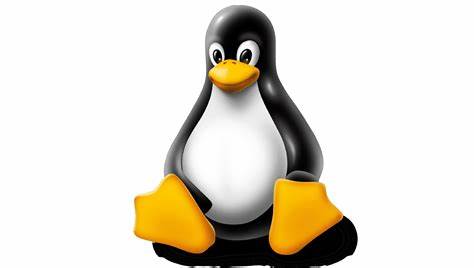PXE配置 安装 安装dhcp、tftp、nfs,前面的博客有说明。
安装syslinux 1 sudo apt install syslinux syslinux-common pxelinux
配置 复制文件到/var/tci/tftp(tftp的目录)
1 2 3 4 5 6 7 8 9 cp /usr/lib/syslinux/modules/bios/ldlinux.c32 /var/tci/tftp/ cp /usr/lib/syslinux/modules/bios/libutil.c32 /var/tci/tftp/ cp /usr/lib/syslinux/modules/bios/menu.c32 /var/tci/tftp/ cp /usr/lib/PXELINUX/lpxelinux.0 /var/tci/tftp/ cp /usr/lib/PXELINUX/pxelinux.0 /var/tci/tftp/ cp /boot/initrd.img-5 .15 .0 -72 -generic /var/tci/tftp/ cp /boot/initrd.img-5 .15 .0 -73 -generic /var/tci/tftp/ cp /boot/vmlinuz-5 .15 .0 -72 -generic /var/tci/tftp/ cp /boot/vmlinuz-5 .15 .0 -73 -generic /var/tci/tftp/
在/var/tci/tftp/下建立pxelinux.cfg目录,然后在pxelinux.cfg目录下建立default文件
1 2 3 4 5 6 7 8 9 10 11 12 13 14 15 16 17 18 19 20 21 22 23 24 25 26 27 28 29 30 31 32 33 34 35 # 菜单,还有一些可选如vesamenu.c32 DEFAULT menu.c32 # 直接复制的内核 LABEL ubuntu20.4-73 KERNEL vmlinuz-5.15.0-73-generic APPEND initrd=initrd.img-5.15.0-73-generic root=/dev/nfs nfsroot=192.168.8.88:/var/tci/netboot/root ip=bootp rw selinux=0 nomodeset vga=0x314 prompt 1 # 直接复制的内核 LABEL ubuntu20.4-72 KERNEL vmlinuz-5.15.0-72-generic APPEND initrd=initrd.img-5.15.0-72-generic root=/dev/nfs nfsroot=192.168.8.88:/var/tci/netboot/root ip=bootp rw selinux=0 nomodeset vga=0x314 prompt 1 # mkinitramfs -o 打包的 LABEL nfs-mk-o kernel vmlinuz-5.15.0-73-generic append initrd=initrd.nfs root=/dev/nfs nfsroot=192.168.8.88:/var/tci/netboot/root ip=bootp rw selinux=0 nomodeset vga=0x314 prompt 1 LABEL img # KERNEL vmlinuz-5.15.0-73-generic APPEND initrd=initrd.img root=/dev/nfs nfsroot=192.168.8.88:/var/tci/netboot/root ip=bootp rw selinux=0 nomodeset vga=0x314 prompt 1 # cpio打包的 LABEL cpio # 可以设置不同的内核 kernel vmlinuz-5.15.0-73-generic append initrd=initrd.cpio root=/dev/nfs nfsroot=192.168.8.88:/var/tci/netboot/root ip=dhcp rw selinux=0 nomodeset vga=0x314 prompt 1 # 等待时间6秒 timeout 60
查看/var/tci/tftp/
1 2 initrd.1 initrd.img initrd.img-5 .15 .0 -73 -generic ldlinux.c32 linux menu.c32 pxelinux.0 vesamenu.c32 vmlinuz-5 .15 .0 -73 -generic initrd.cpio initrd.img-5 .15 .0 -72 -generic initrd.nfs libutil.c32 lpxelinux.0 modules pxelinux.cfg vmlinuz-5 .15 .0 -72 -generic
无盘系统配置 构建无盘系统 安装debootstrap
1 sudo apt install debootstrap
利用debootstrap在/var/tci/netboot/root
1 mkdir -p /var/tci/netboot/root/
构建系统
x64
1 debootstrap --arch=amd64 --include=linux-image-amd64,systemd,systemd-coredump,grub-efi-amd64,grub-legacy,grub-pc,wget,locales,vim,openssh-server,sudo,bash-completion bullseye /var/tci/netboot/root https://mirrors.tuna.tsinghua.edu.cn/debian/
arm
1 debootstrap --arch=arm64 --include=linux-image-amd64,systemd,systemd-coredump,grub-efi,grub-legacy,grub-pc,wget,locales,vim,openssh-server,sudo,bash-completion bullseye /var/tci/netboot/root https://mirrors.tuna.tsinghua.edu.cn/debian/
--arch=amd64 架构--include=linux-image-amd64,systemd,systemd-coredump,grub-efi-amd64,locales,vim,openssh-server,sudo,bash-completion 模块
配置无盘系统 修改/var/tci/netboot/root/etc/initramfs-tools/initramfs.conf
1 2 3 4 5 6 7 8 9 10 11 12 13 14 15 16 17 18 19 20 21 22 23 24 25 26 27 28 29 30 31 32 33 34 35 36 37 38 39 40 41 42 43 44 45 46 47 48 49 50 51 52 53 54 55 56 57 58 59 60 61 62 63 64 65 66 67 68 69 70 71 72 73 74 75 76 77 # # initramfs.conf # Configuration file for mkinitramfs(8). See initramfs.conf(5). # # Note that configuration options from this file can be overridden # by config files in the /etc/initramfs-tools/conf.d directory. # # MODULES: [ most | netboot | dep | list ] # # most - Add most filesystem and all harddrive drivers. # # dep - Try and guess which modules to load. # # netboot - Add the base modules, network modules, but skip block devices. # # list - Only include modules from the 'additional modules' list # MODULES=netboot # 修改,网络启动 BOOT=nfs # 修改,nfs # # BUSYBOX: [ y | n | auto ] # # Use busybox shell and utilities. If set to n, klibc utilities will be used. # If set to auto (or unset), busybox will be used if installed and klibc will # be used otherwise. # BUSYBOX=auto # # KEYMAP: [ y | n ] # # Load a keymap during the initramfs stage. # KEYMAP=n # # COMPRESS: [ gzip | bzip2 | lz4 | lzma | lzop | xz | zstd ] # COMPRESS=gzip # # DEVICE: ... # # Specify a specific network interface, like eth0 # Overridden by optional ip= or BOOTIF= bootarg # DEVICE= # # NFSROOT: [ auto | HOST:MOUNT ] # NFSROOT=auto # # RUNSIZE: ... # # The size of the /run tmpfs mount point, like 256M or 10% # Overridden by optional initramfs.runsize= bootarg # RUNSIZE=10% # # FSTYPE: ... # # The filesystem type(s) to support, or "auto" to use the current root # filesystem type # FSTYPE=auto
配置无盘自动挂载nfs 1 vim /var/tci/netboot/root/etc/fstab
1 2 3 # UNCONFIGURED FSTAB FOR BASE SYSTEM proc /proc proc defaults 0 0 # 增加 192.168.8.88:/var/tci/netboot/root / nfs defaults,rw 0 0 # 增加
配置无盘hosts
1 vim /var/tci/netboot/root/etc/hosts
1 2 3 4 5 127.0.0.1 localhost ::1 localhost ip6-localhost ip6-loopback ff02::1 ip6-allnodes ff02::2 ip6-allrouters 127.0.1.1 vm # 增加这一行,机器名
配置无盘网络 1 vim /var/tci/netboot/root/etc/network/interfaces
1 2 3 4 5 6 7 8 9 # interfaces(5) file used by ifup(8) and ifdown(8) # Include files from /etc/network/interfaces.d: source /etc/network/interfaces.d/* # The primary network interface auto ens33 allow-hotplug ens33 iface ens33 inet idhcp # 使用DHCP dns-nameservers 192.168.8.88 # DNS地址 iface default inet dhcp # 默认使用dhcp
auto
在系统启动的时候启动网络接口,无论网络接口有无连接 (插入网线)。如果该接口配置了 DHCP,则无论有无网线,系统都会去获取 DHCP。并且如果没有插入网线,则等该接口超时后才会继续 DHCP。
allow-hotplug
只有当内核从网络接口检测到热插拔事件后才会启动该接口。如果系统开机时该接口没有插入网线,则系统不会启动该接口。系统启动后,如果插入网线,系统会自动启动该接口。
修改无盘root密码 1 2 cd /var/tci/netboot/root/chroot .
1 2 3 4 root@vm:/# passwd root New password : Retype new password : passwd : password updated successfully
PXE测试 启动
菜单
无盘系统